We have witnessed this scene countless times:
A commercial or financial team must present the quarterly data to the management and resort to tons of PowerPoint slides filled with tables, graphs, and calculations. The result: yawns, anxiety, and frustration throughout the meeting room.
The main problem lies not in the validity of the data or the noble intentions to reflect what has happened during the quarter but in the lack of a coherent narrative that tells stories with that same data. This is where the capabilities of dashboard design come into play.
Take into account the following tips if you happen to be the presenter:
- TELL ME HOW IT HAPPENED
Imagine the data you need to present as if it were a sequence of events narrated in a movie: how did it all begin? Who were involved? What were the challenges? How were they resolved?
- LIMITS THE CONTENT
Consider presenting few elements in each part of the story you’ll tell. Limit yourself to showcasing only one relevant piece of information on each screen, along with some supporting or contrasting secondary elements. You have little time to capture your audience’s attention.
- PAINT YOUR DATA WITH COLORS
Use a color scale that allows you to maintain consistency. You can choose cool tones (blue-greys) to highlight general data and warm tones (reds-yellows) to emphasize relevant elements.
- MAINTAIN CONGRUENCE
We know you enjoy experimenting with various graphical forms and possibilities, but in favor of clarity, it’s preferable to limit the number of combinations. This applies, for instance, to tables or graphs. Please choose no more than 3 different forms to prevent confusion among presentation attendees.
We hope these brief tips are helpful, and if you’d like us to take a look at the visualization integrations of your data, feel free to contact us.